If you’re searching for an efficient way to manage user permissions and access levels on your WordPress website, then PublishPress Permissions may be the perfect solution. In this detailed review, we will explore the PublishPress Permissions WordPress plugin and discuss the seven major benefits of using a permissions plugin to manage access levels on your website’s backend.
PublishPress Permissions Plugin Overview
PublishPress Permissions is a comprehensive WordPress plugin designed to help you effectively manage user roles, permissions, and access levels on your website. With its user-friendly interface and powerful features, you can create custom roles, restrict access to specific content, and ensure that each user has the appropriate permissions. This plugin is particularly useful for websites with multiple authors, editors, or administrators.
Easy Installation and Setup
To start using PublishPress Permissions, simply install the plugin from the WordPress Plugin Repository and activate it on your website. Once activated, you’ll find the Permissions settings under the PublishPress tab in your WordPress dashboard. From there, you can create custom roles, modify existing roles, and configure permissions settings to suit your needs.
Benefit 1: Enhanced Security
One of the primary benefits of using a permissions plugin like PublishPress Permissions is the enhanced security it provides. By managing access levels and assigning appropriate permissions to each user, you can prevent unauthorized access to sensitive areas of your website’s backend, safeguarding your website from potential threats and vulnerabilities.
Benefit 2: Streamlined User Management
PublishPress Permissions simplifies user management by allowing you to create custom roles with specific permissions. This ensures that each user has the appropriate level of access, making it easier to manage your team and maintain a well-organized website backend.
Benefit 3: Improved Workflow and Collaboration
A permissions plugin can improve workflow and collaboration among your team members by ensuring that each person has access to the tools and resources they need to complete their tasks. PublishPress Permissions allows you to assign and modify permissions easily, helping you create a more efficient and collaborative work environment.
Benefit 4: Greater Flexibility
With PublishPress Permissions, you have the flexibility to create custom user roles and permissions tailored to your website’s unique needs. This enables you to establish a permissions structure that aligns with your specific goals and requirements, ensuring that your website operates smoothly and efficiently.
Benefit 5: Increased Accountability
By assigning specific permissions to each user, you promote a sense of accountability among your team members. This can help prevent unauthorized changes, maintain content quality, and encourage users to take responsibility for their actions on your website.
Benefit 6: Simplified Content Access Management
PublishPress Permissions allows you to restrict access to specific content based on user roles, ensuring that sensitive information remains secure and accessible only to those with the appropriate permissions. This simplifies content access management and provides an additional layer of security for your website.
Benefit 7: Time-Saving Automation
Using a permissions plugin like PublishPress Permissions can save you time by automating the process of assigning and managing access levels. Instead of manually configuring permissions for each user, the plugin handles this task for you, allowing you to focus on other aspects of your website.
PublishPress Permissions is an invaluable tool for managing user permissions and access levels on your website’s backend. By using this plugin, you can enjoy enhanced security, streamlined user management, improved workflow and collaboration, greater flexibility, increased accountability, simplified content access management, and time-saving automation.
If you’re looking for a reliable solution to manage user access and permissions, install PublishPress Permissions on your WordPress website today.
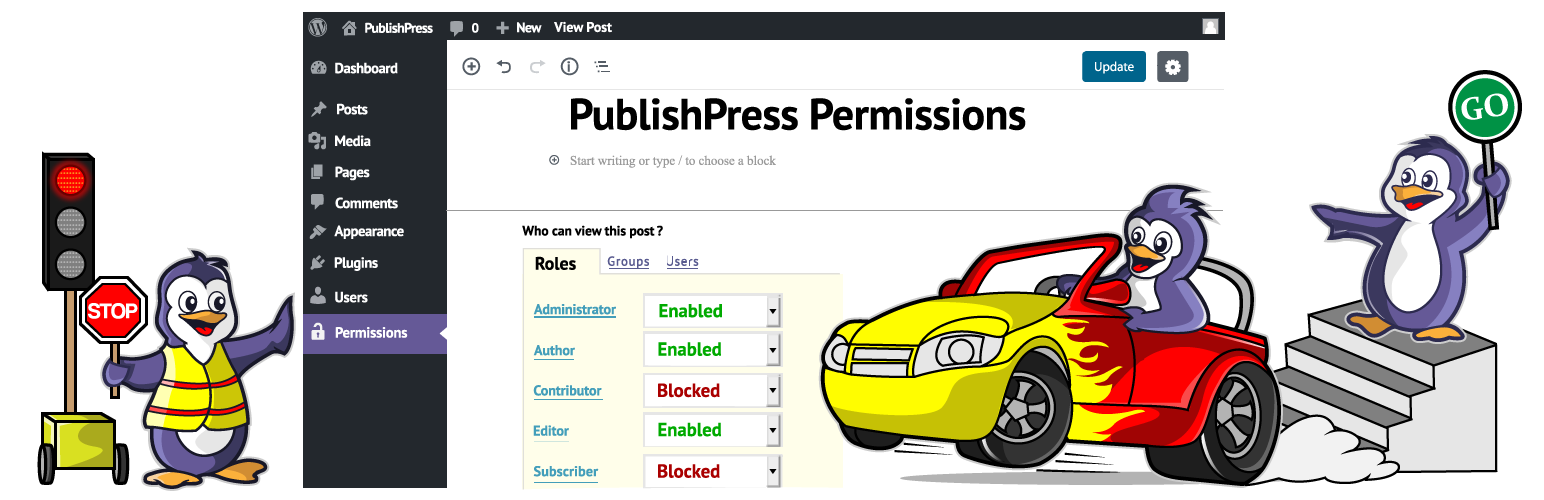
Leave a Reply